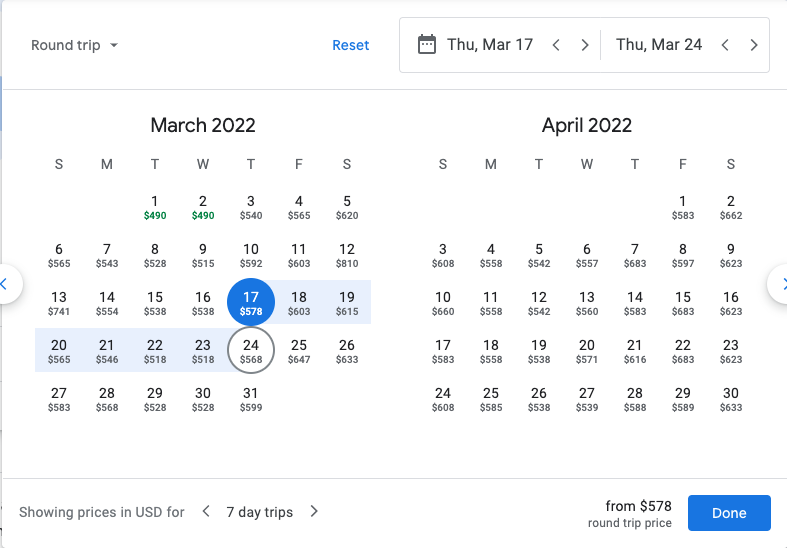10 Expert Features on Google Flights
It’s no secret that Google Flights is my favorite way to search for flights. You can see from a calendar view which is great when you’re able to be flexible on dates and cheap flights is your main priority.
Outside of the main feature of Google Flights being the best search engine for flight prices, there are 9 other features you may not realize it offers to give you the best experience for buying tickets.
Search entire continents
One of the best hacks of Google Flights is the ability to search entire continents. If you’ve read my post on positioning flights, then you know just getting to the general area or same continent (especially in Europe and more east), then flying to your final destination becomes much cheaper.
By utilizing the “Search Continent” feature, you can see where the cheapest destination from your chosen airport is, then you can buy a budget airline ticket to your final destination.
I love this feature as I tend to follow the cheap flights and don’t normally have a predetermined destination in mind.
Baggage Policies at a Glance
Many airlines are instituting Basic Economy tickets and not allowing carry-on bags with those tickets. With Google Flights, you can filter flights to make sure your ticket allows for carry-on bags.
You can also see if a flight does not allow carry-on bags with an icon next to the price. If you see this icon, you’ll know this ticket does not allow carry-on.
You can also see how much it costs to check a bag when looking at tickets. Sometimes you may get a free checked bag, but most of the time they usually are around $50 to check. You can see this at the bottom of the page after you’ve selected your routes.
See Prices at a Glance
This is my favorite feature of Google Flights and is why I use them almost exclusively. I love the calendar view because, as I said previously, I follow the cheap flights! I am flexible with my dates to make sure I’m getting the best possible deal.
If you’re able to be flexible with your dates, look at the calendar view and see what is the cheapest date to leave for the designated amount of time your trip is. For example, these are prices for 7 day trips that leave on that day. So you see Tuesday and Wednesday March 1 and 2 are $490, whereas Saturday, March 12 is $810 for the same length of trip!
Be sure you’re looking at this before booking your flight to make sure it is the best fare.
Fly with Your Chosen Airline
If you are a loyal member of a specific airline and want to make sure you’re getting your points for your flights, Google Flights lets you filter flights based on your designated airline. You can search via Alliances (Star Alliance, One World, or Sky Team) or by specific airline.
Pick Your Own Times
If you want to go on a weekend getaway and leave after work on Friday at 7pm and return before work starts back on Monday by returning on Sunday around 4 or 5pm, then you can toggle the times available for routes.
Be Flexible and Save
If your plans aren’t set in stone and you have some flexibility, there are many ways to save with Google Flights:
Choose “nearby airports” to include options that don’t include the exact airport or city pair(s) you first searched for. While it may not be as convenient to fly into or out of the exact place you first thought, you could save a packet by considering somewhere slightly less desirable.
If your dates are flexible, you can click on the date grid, which will quickly show you if there are cheaper options in the days before and after the set you originally searched for.
If you are faced with an expensive economy ticket, it might be only a small surcharge to fly premium economy, which could be well worth it for the price. Google Flights will prompt you if the next cabin up is not significantly more expensive.
In response to COVID-19, Google is also incorporating airline-specific change policies.
Know What to Expect On-Board
Feature vary across different airlines. While some may have more legroom, others may not. Some may offer meals or snacks on board included in your ticket, others may charge you for it. Other features include in-flight entertainment and Wi-Fi.
If you’re in Business or First Class, Google Flights will let you know if it is an angled flat or a fully lie-flat.
Google Flights gives you a breakdown of what all is included in your ticket on your airline.
See Your Carbon Emissions
This is a new feature Google Flights added in 2021 - being able to see what the carbon emissions will be for your flight. We should all be more conscious of how we are individually affecting the environment, so this new feature is a great addition.
We all have different priorities when traveling (price, ease, flexibility, etc.), but adding this new viewpoint is important so we are aware of how our choices (including the way we spend our money and with whom).
Fare Alerts
Prices can fluctuate for your preferred dates depending on when you book. There might be cheap prices as soon as the flights go on sale, and then the prices may rise to their “normal” level. There could be a flash sale that reduces the prices again. Depending on the destination and time of year, and how last minute you book, the fares could be very high if the flight is almost full, or very low if there are still lots of empty seats left to fill.
If you turn on the “Track Prices” button on Google Flights, it can show you both the historical price for the flight since it went on sale (so you can get an idea of this particular price is a good price for that flight). But if you aren’t quite ready to book yet, if you turn on the fare alerts Google Flights can also advise you where the prices decrease so you can jump on a bargain.
Fare Options
Google Flights does a great job of giving you the ability to see the differences in prices based on the ticket fare you choose. You can filter your viewpoint so you are only seeing Business or First Class ticket prices, or you can see what the cheapest flights are and see how much it costs to upgrade to Premium Economy, Business, or First or any other variation of fare option they have available.
At the end of the day, there are plenty of ways to check if you’re getting the best price on your flights. However, Google Flights seems to be the best one-stop-shop for all of your needs when finding the best deal.
Happy Traveling, yall!